Making An Old Nexus 7(2012) Useful In 2020
If for some reason you are holding on to this old tablet, and refuse to upgrade to an iPad like a normal person, here are some steps you can take to my make your old tablet more useful. The Nexus 7 was unfortunately left with a slow unusable version of Android Lollipop (5.1.1) before it was discontinued but, there is an easy way to fix that and even run Android Nougat
-
Make sure any important data, cat pictures, etc is backed up safely off your tablet. The following steps will require completely wiping the tablet.
-
Modifications made to your tablet may prevent it from passing SafetyNet checks. ie: Netflix may not show up in the playstore.
-
Most of these instructions will be for the model I own the Nexus 7 (2012) Wifi aka Grouper but many should apply to the Nexus 7(2012) 3G as well. If you're unsure check the XDA Forums.
- A usb micro cable
- Time
- A Computer With Win, Mac or Linux
Prequisites
- adb platform-tools (opens in a new tab)
- TWRP (Prefereably 3.4.0) (opens in a new tab)
- (Optional) SuperSU 2.82 (opens in a new tab)
Steps
- Make sure usb debugging is enabled. If it is not already go in to Setting About and press the Build Number 5 Times until it says you are a developer. Then In your developer options settings make sure USB debuggin is also turned on. This will look slightly different from these screenshots. [Put Screenshots here]
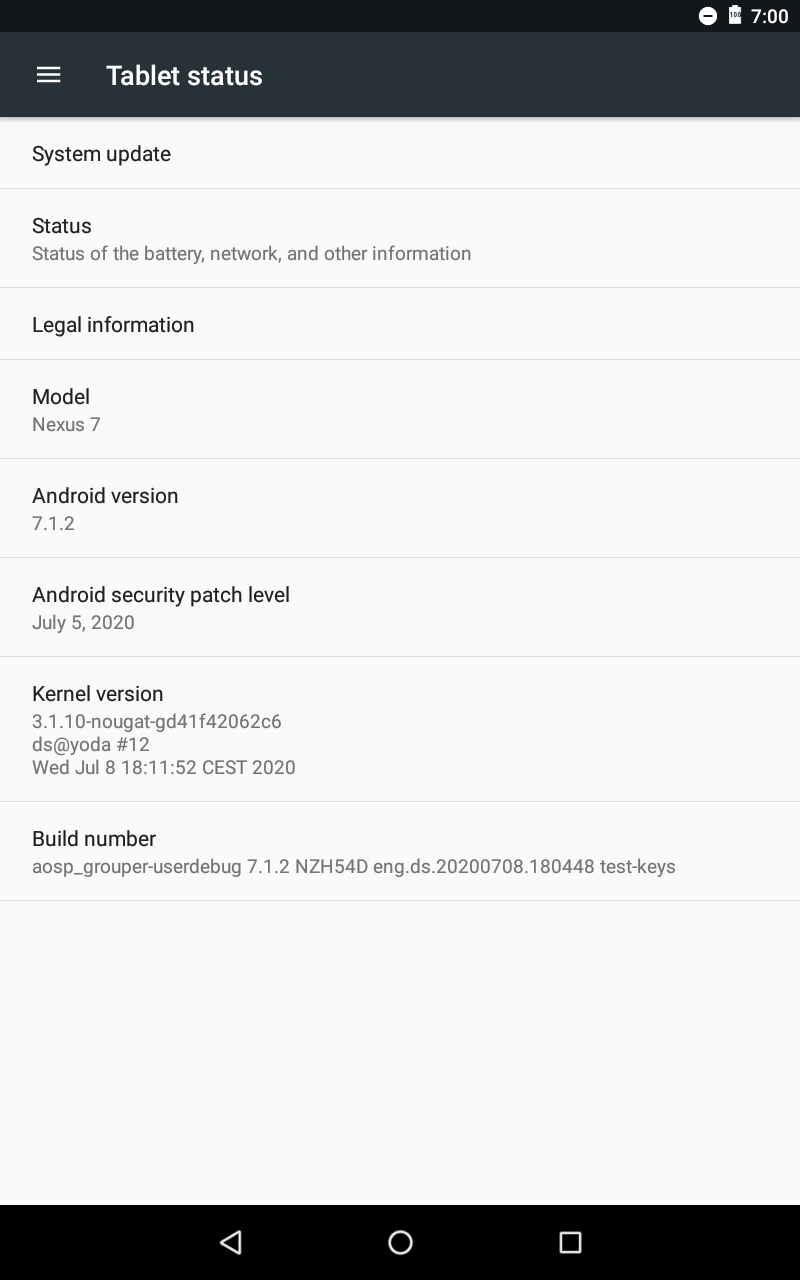
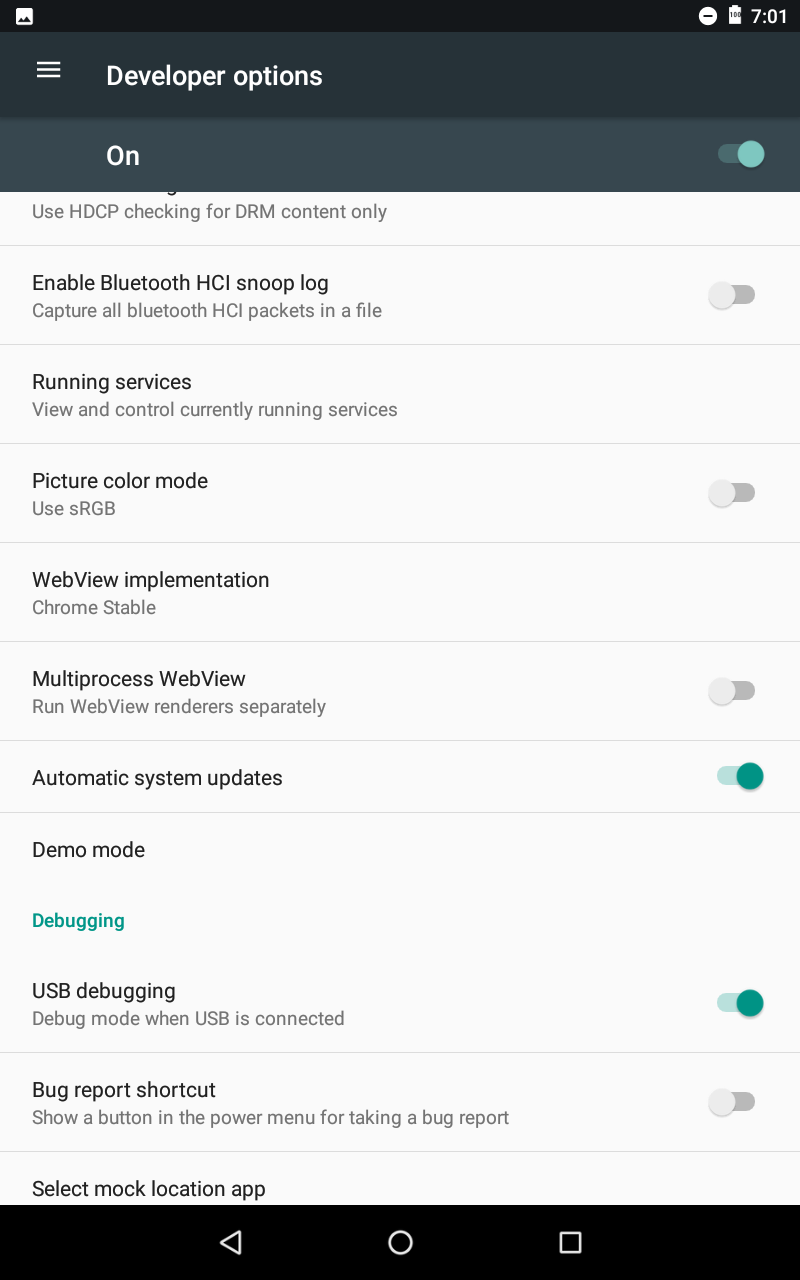
-
Make sure you are open a terminal or command prompt in the directory of the adb platform-tools. run
abd reboot bootloader fastboot oem unlock -
Flash TWRP (the guide from XDA says to use CWM (clockwork mod) but it should make no difference until later) then run
fastboot flash recovery path-to-img/twrp-grouper-recovery.img -
Enter recovery
adb reboot recovery -
Mount /system
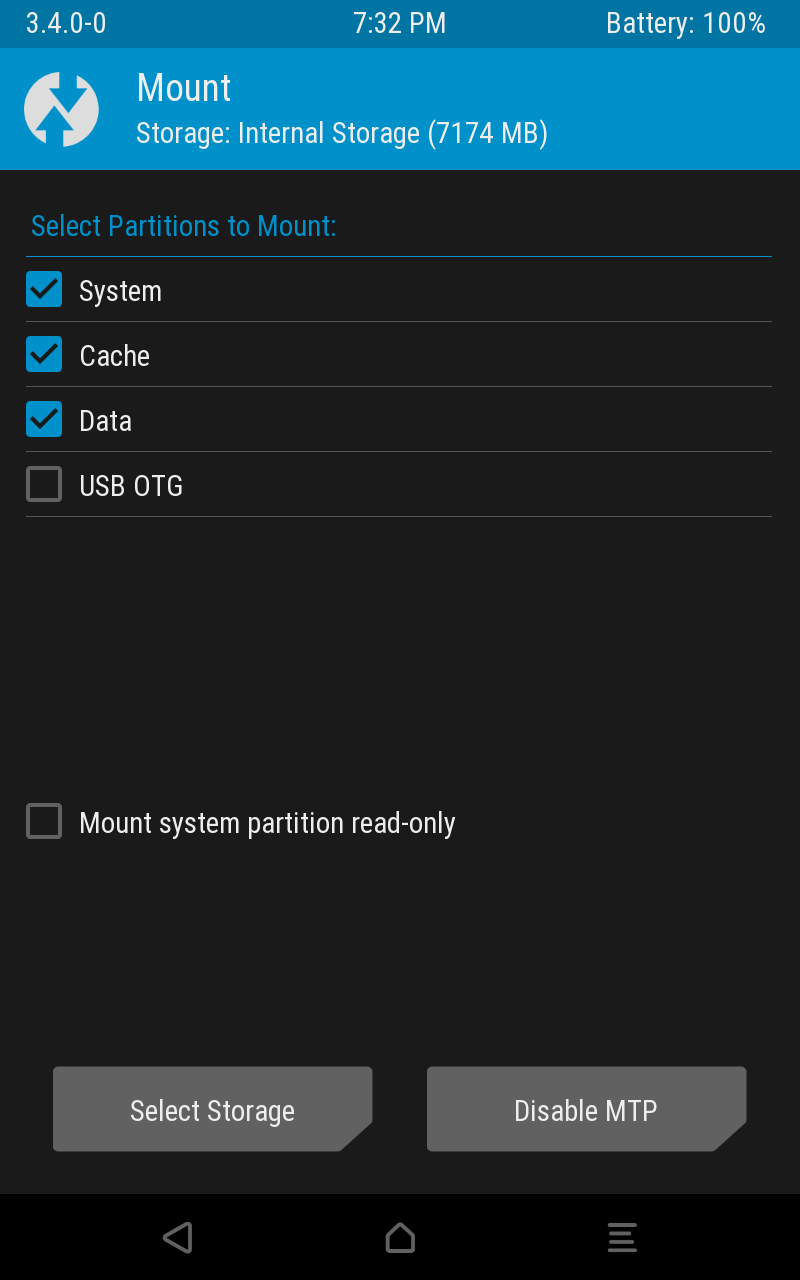
-
Type in Terminal
adb shell cd /system mv recovery-from-boot.p recovery-from-boot.bak -
If you want to stop here install SuperSU from the link above and reboot into android 5.1.1. Otherwise, proceed to the next section.
Prerequisites
- (Optional) Magisk (opens in a new tab)
- AndDiSa's Android 7.X AOSP Port (opens in a new tab)
- GAPPS Pico (opens in a new tab)
Steps
-
Factory reset through TWRP
-
Install the newest version of the AOSP. I recommend the one linked above as it includes built in optimizations that have made my tablet run smoother than how it ran on an older cutom rom.
-
(Optional if you don't want GAPPS aka playstore, etc) Reboot to Recovery and install the linked GAPPs package
-
(Optional if you don't want root) download Magisk from the link above and install it with TWRP